The digital age has transformed the way businesses and professionals manage their finances, leaving behind tedious paperwork and endless mountains of folders. Digitalised accounting is not just a passing trend, it is the future. But what are the real advantages of this change? We tell you in this article!
Table of Contents
1. what is digitised accounting?
Digitised accounting refers to the transformation and adaptation of traditional accounting processes to digital platforms and tools. Instead of manually recording transactions in paper ledgers or using physical methods to store and analyse financial information, digitised accounting leverages technology to automate, optimise and improve these processes. Some key features and aspects of digitised accounting include:
1.1 Accounting Software and Platforms
Accounting software and platforms are digital tools specifically designed to manage and process financial and accounting information for individuals, companies or organisations. These tools facilitate the task of recording, analysing, interpreting and presenting financial transactions and data. Here are some of the features and functions they typically offer:
- Transaction Recording: They allow the entry of data related to sales, purchases, expenses, income, among others, in an organised manner.
- Bank Reconciliation: Automate or facilitate the task of comparing accounting records with bank statements to ensure they match.
- Reporting: Produce financial reports such as balance sheets, income statements, cash flows and other essential accounting documents.
- Accounts Receivable and Payable Management: Help keep track of the company’s debts and receivables.
- Inventory Control: Some accounting software includes functions to manage inventory, controlling inputs, outputs and stocks.
- Integration with other systems: They can be connected to other tools, such as point-of-sale systems, payment platforms, payroll programs, etc.
- Automation: Many repetitive processes, such as categorising expenses or generating recurring invoices, can be automated.
- Security: These platforms usually have robust security measures in place to protect financial information.
- Multi-user access: They allow multiple users to access the system with different levels of permissions, facilitating collaboration between, for example, accountants, managers and other employees.
- Upgrades and Compliance: Accounting software is often upgraded on a regular basis to adapt to changes in accounting or tax regulations.
The choice of an accounting platform will depend on the specific needs of the business or professional, the size of the organisation, the volume of transactions and other relevant factors.
1.2 Cloud storage
Cloud storage refers to storing data on remote servers rather than on a local computer hard drive or other physical storage media. These remote servers are managed by cloud service companies , and the data stored on them can be accessed and managed over the internet.
Some features:
- Accessibility: one of the main advantages is that you can access your files from anywhere at any time, as long as you have an internet connection. This is especially useful for collaboration and remote work.
- Security: Many cloud service providers offer robust security measures, such as data encryption, two-factor authentication and malware protection. In addition, by storing data in the cloud, risks associated with physical damage, such as fire or flooding, are reduced.
- Backup and Recovery: Most cloud services automatically back up your data, making it easy to recover in the event of data loss or corruption.
- Economy of Scale: Cloud storage can be more cost-effective for many businesses, as it eliminates the need to invest in expensive hardware and its maintenance. In addition, many services offer flexible plans where you pay only for the space you use.
- Synchronisation: Cloud storage services often offer the ability to synchronise files across multiple devices, ensuring that you always have the most recent version of a document, whether you are viewing it on your phone, tablet or computer.
- Collaboration: Many cloud services allow you to share files and collaborate in real time with other users, facilitating teamwork.
- Scalability: As your storage needs grow, you can easily purchase more space in the cloud without having to worry about physical limitations.
It is important to mention that, while cloud storage offers many advantages, it is also essential to consider privacy issues and ensure that you choose reliable providers that offer security and data protection guarantees.
1.3 Process automation
Process automation in digitalised accounting refers to the use of technology to perform accounting tasks automatically or semi-automatically, reducing human intervention and thus the margin of error and time spent on such tasks. This automation can range from simple calculations to more complex processes such as bank reconciliations and report generation.
Features:
- Improved Efficiency: Automation speeds up many tasks that, manually, could take hours or even days. For example, account reconciliation, which involves comparing accounting records with bank statements, can be done in minutes.
- Reduced Errors: By minimising human intervention, the risk of manual errors is reduced, which can lead to more accurate and reliable financial decisions.
- Cost Savings: Less time spent on repetitive tasks means fewer paid labour hours and thus labour cost savings.
- Integration with Other Systems: Automation often goes hand in hand with integration. For example, accounting software can be integrated with a point-of-sale system to automatically record the day’s sales.
- Consistency: Automating processes ensures that the same steps and criteria are followed each time, leading to consistent results.
- Access to Real-Time Information: Many automated processes can provide real-time results, allowing businesses to have an up-to-date view of their financial situation at any time.
- Improved Compliance: Some accounting software automatically updates tax and accounting regulations, ensuring that processes and calculations are performed in accordance with current regulations.
Examples of tasks that can be automated in digitised accounting include:
- Categorisation and recording of transactions.
- Bank reconciliation .
- Generation of recurring invoices.
- Assetdepreciation calculations.
- Financial reporting.
- Payroll processing.
- Tax calculations and filing of tax returns.
Automation in digitised accounting not only improves efficiency and accuracy, but also allows accountants and financial professionals to focus on more value-added tasks such as financial analysis and strategic planning.
1.4 Integration with Other Systems
Integration with other systems in digitalised accounting refers to the ability of accounting software to connect, communicate and work together with other digital applications or platforms. This integration allows information to flow automatically between systems, eliminating the need for manual data entry and facilitating a more coherent and unified view of business information.
Some features and advantages of integration with other systems in digitised accounting:
- Automatic Information Flow: When systems are integrated, transactions or events recorded in one system (e.g., a sale in a point-of-sale system) are automatically reflected in the accounting software.
- Error Reduction: By minimising manual data entry, the risk of human error, such as duplications or omissions, is reduced.
- Time Savings: Integration eliminates the need to enter the same information into multiple systems, saving time and effort.
- Up-to-date information: Because data is synchronised in real time or at regular intervals between systems, the information in the accounting software is always up to date.
- More Informed Decisions: By having a more complete and up-to-date view of the financial and operational situation, business owners and accountants can make more informed decisions.
- Process Optimisation: Integration can lead to the automation of certain processes, such as invoicing, inventory management or payroll processing.
Examples of systems that often integrate with accounting software include:
- Point of Sale (POS) systems: To automatically record sales and revenues in accounting software.
- Customer Relationship Management (CRM) systems: To synchronise customer and sales information.
- E-commerce platforms: To reflect online sales and manage inventories.
- Payroll systems: To process salaries, deductions and other aspects of employee compensation.
- Inventory Management Systems: To maintain an up-to-date record of inventory and associated costs.
- Payment Platforms: To automatically record bank transactions and movements.
Integration with other systems is an essential feature of modern digitised accounting, as it allows businesses to operate more cohesively and efficiently, and ensures that accounting information is accurate and up to date.
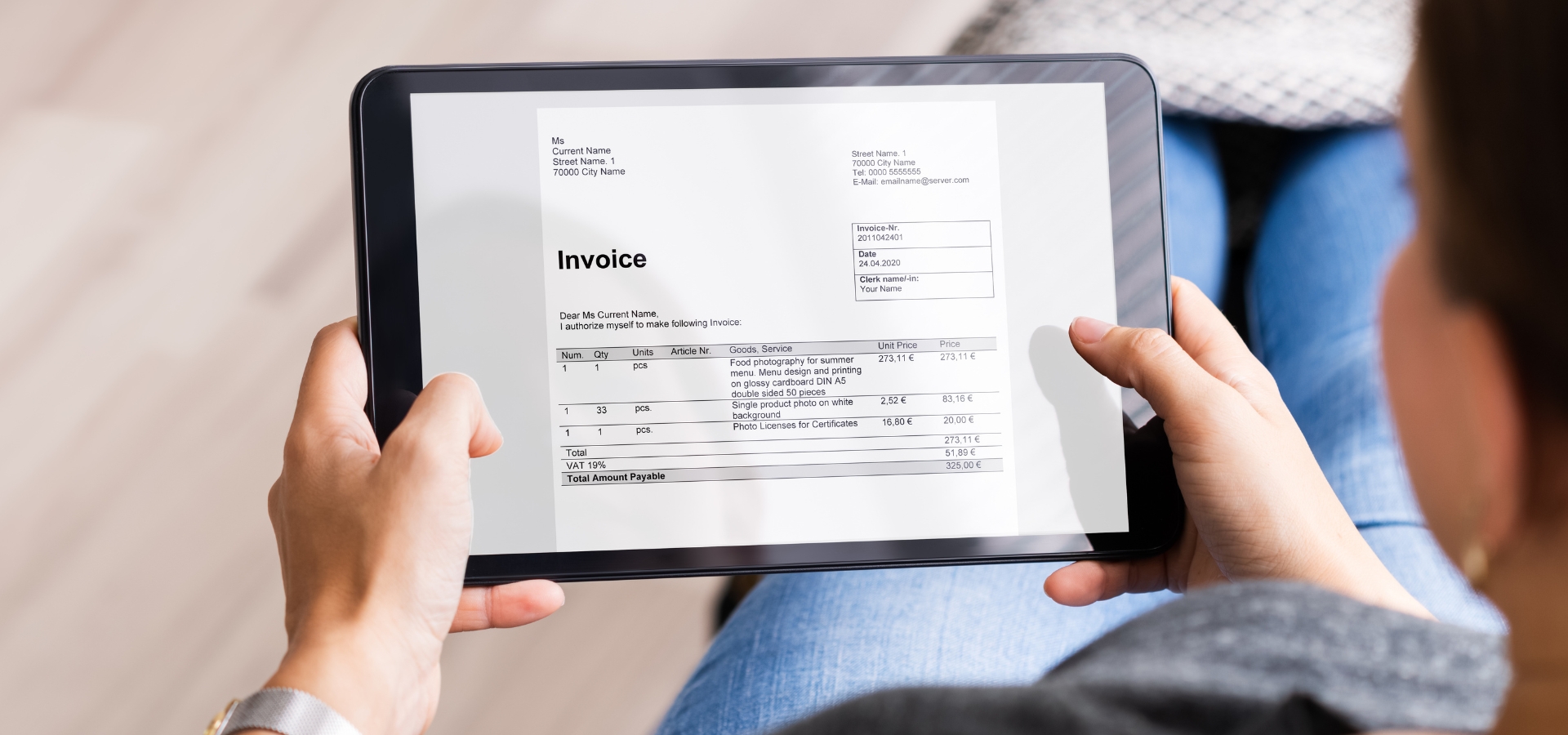
1.5 Enhanced Security
Enhanced security in digitised accounting refers to the set of measures, protocols and technological tools implemented to protect financial and accounting information from threats, unauthorised access, data loss and other risks associated with the digital handling of information. Since digitised accounting involves the storage and management of sensitive data on digital platforms, robust security systems are essential.
Some key features and aspects of enhanced security in digitised accounting:
- Encryption: Encryption converts information into a code to prevent unauthorised access. Data, whether in transit or at rest, is encrypted to ensure that only people with the right key can decrypt it.
- Two-Factor Authentication (2FA): This is an additional layer of security that requires users to provide two forms of identification before accessing the system. Typically, this involves something the user knows (a password) and something the user has (a code sent to their phone, for example).
- Automatic Backups: Digital accounting systems usually perform regular, automatic backups of data, allowing for quick recovery in the event of data loss or corruption.
- Malware and Virus Protection: Good accounting software providers implement measures to protect against malicious software that could compromise data integrity or privacy.
- Access Control: Systems allow different levels of permissions to be set, ensuring that only authorised personnel can access certain information or perform certain actions.
- Security Updates: Accounting software vendors often release regular updates to address vulnerabilities and strengthen the security of the system.
- Monitoring and Alerts: Some advanced systems constantly monitor activity and send alerts in case of unusual or suspicious behaviour, such as access attempts from unknown locations.
- Secure Infrastructure: When using cloud storage, providers often have data centres with physical security measures, such as 24/7 surveillance, biometric access controls and fire systems.
- Incident Response Plans: In the event of a security breach or incident, it is essential to have a pre-established plan in place to address the problem, notify affected parties and take corrective action.
Enhanced security in digitised accounting not only protects financial information, but also ensures confidence and peace of mind for businesses and their stakeholders. It is essential to choose software and cloud service providers that have a proven commitment to security and offer the necessary tools and protocols to protect sensitive data.
2. what is the importance of digitised accounting?
Digitised accounting has transformed the way businesses and professionals manage and analyse their financial information. Its importance lies in a number of benefits and advantages compared to traditional accounting methods. Here are some of the main reasons why digitised accounting is essential in today’s world:
- Operational Efficiency: Automation of repetitive tasks and integration with other systems reduces the time needed to perform accounting processes, allowing companies to be more agile and reactive.
- Error Reduction: Manual intervention in traditional accounting can lead to errors. Digitised accounting, by automating many processes, minimises these errors, ensuring greater accuracy of records.
- Real-Time Access: Digitised accounting allows companies to access their financial information in real time, facilitating quick decisions based on up-to-date data.
- Cost Savings: By reducing the need for physical resources (such as paper and storage space) and optimising staff time, businesses can experience significant savings.
- Enhanced Security: Digitised accounting solutions typically offer advanced security measures , such as encryption, two-factor authentication and automatic backups, protecting information against loss or unauthorised access.
- Facilitates Compliance: Accounting software is regularly updated to adapt to changes in tax and accounting regulations, helping businesses stay compliant.
- Mobility and Flexibility: With cloud accounting, professionals can access data from any location and device with an internet connection, which is especially useful in an increasingly globalised world with a growing trend towards remote working.
- Enhanced Collaboration: Digital platforms facilitate collaboration between teams, departments and even between the company and its external advisors, such as accountants or auditors.
- Analytics and Projections: Many digital accounting systems offer analytical tools that allow companies to gain valuable insights into their financial performance and make future projections based on historical data.
- Sustainability: By reducing reliance on paper and other physical resources, digitised accounting is more environmentally friendly.
- In short, digitised accounting not only modernises and streamlines accounting processes, but also empowers businesses with tools and data that can be crucial to their success and growth in a competitive marketplace. In an increasingly digital world, adapting to these technologies is not only an advantage, but a necessity.
3. Tickelia: Your Bridge to Digitalisation in Enterprise Spend Management
In the age of digitalisation, companies are constantly looking for tools that allow them to optimise their operations, reduce errors and improve efficiency. One such tool is Tickelia, a comprehensive solution designed to manage business expenses in an efficient and modern way.
3.1 Why is Tickelia essential for digitising business expense management?
- Reducing Administrative Time: Tickelia minimises manual, error-prone and tedious business expense management tasks . Tickelia digitises receipts and payment media with itsOCR ICR technology , which subsequently helps to have greater control thanks to digitisation.
- Automation of Bank Reconciliation: One of the most complex tasks in accounting is bank reconciliation. Tickelia simplifies this process, ensuring that accounting records match bank statements without the need to review each transaction manually.
- Efficient Settlement and Accounting: With Tickelia, the process of settling expenses and posting them becomes more fluid. In addition, it facilitates the accounting transfer to the ERP and allows SEPA payments, further optimising financial management.
- Multilevel Approval Flows: Tickelia not only handles expense management, but also allows you to set up multilevel approval flows. This ensures that each expense goes through the necessary reviews and approvals, providing greater control and transparency.
- Integration with other software: One of Tickelia’s great advantages is its ability to integrate with other management systems, whether ERPs, CRMs, payroll systems, HR tools or travel agencies. Whether through file exchange or API Rest, Tickelia communicates bidirectionally with these systems, maximising automation and ensuring that information is synchronised and updated on all platforms.









